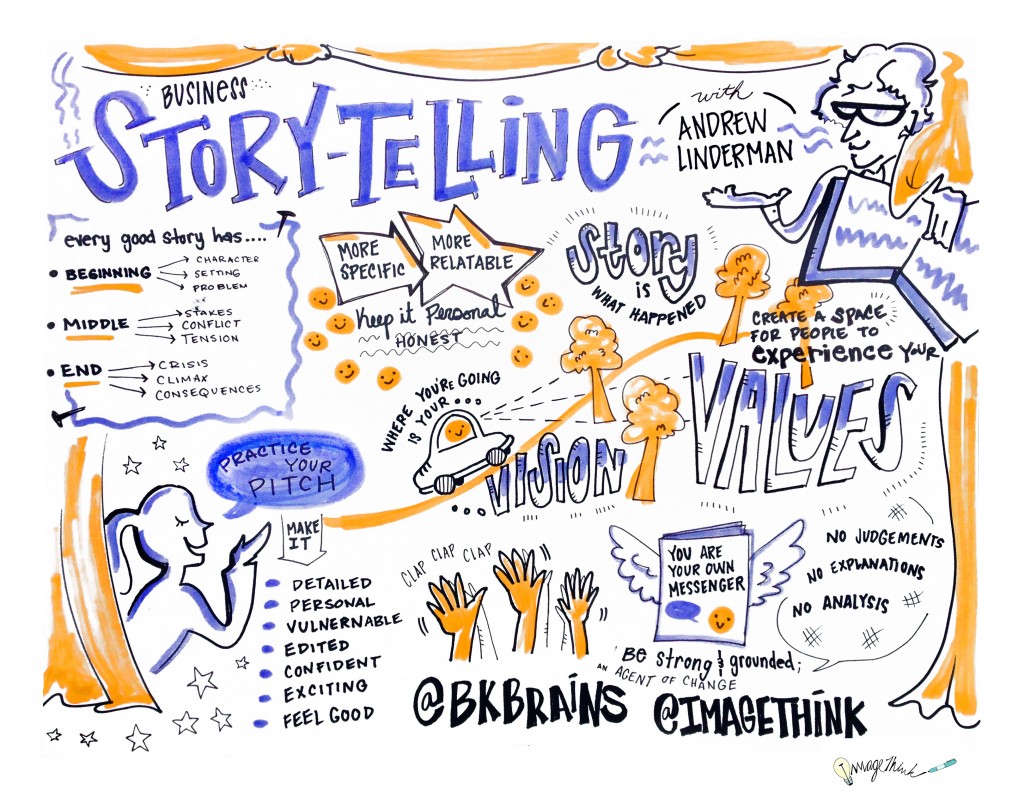“Unleash Your Inner Storyteller: Mastering GoPro for Travel Photography & Video Editing
Related Articles Unleash Your Inner Storyteller: Mastering GoPro for Travel Photography & Video Editing
- DSLR Camera For Travel: Techniques To Capture Stunning Memories
- 4K Aerial Travel Shots Editing Apps
- Unleash Your Inner Explorer: GoPro Travel Photography Ideas To Capture Unforgettable Moments
- GoPro Travel Techniques: Capturing Your Adventures In Stunning Detail
- 4K Lightweight Camera Gear: The Ultimate Guide To Mobile Filmmaking
Introduction
Today, we’re excited to unravel an engaging topic: Unleash Your Inner Storyteller: Mastering GoPro for Travel Photography & Video Editing. Join us as we navigate insights that inform, inspire, and open new perspectives for our readers.
Table of Content
Unleash Your Inner Storyteller: Mastering GoPro for Travel Photography & Video Editing
The world is a vast canvas waiting to be captured, and with a GoPro in hand, you’re equipped to paint your adventures in stunning detail. Whether you’re scaling mountains, diving into turquoise waters, or exploring bustling city streets, a GoPro offers a unique perspective and rugged reliability. However, capturing the raw footage is just the first step. To truly bring your travel stories to life, you need to master the art of GoPro video editing and photography.
This comprehensive guide will equip you with the knowledge and techniques to transform your GoPro footage into captivating travel memories.
I. GoPro Photography: Capturing the Perfect Shot
GoPros are renowned for their versatility and wide-angle lens, making them ideal for capturing immersive travel experiences. Here’s how to maximize your GoPro’s photographic capabilities:
-
Understanding GoPro Camera Modes:
- Photo Mode: Capture single images with various settings (resolution, timer, etc.).
- Burst Mode: Take a rapid sequence of photos, perfect for action shots or capturing the "perfect" moment.
- Time Lapse Photo: Capture photos at set intervals to create stunning time-lapse videos.
- Night Photo: Optimized for low-light conditions, allowing you to capture stars and nighttime landscapes.
-
Essential Settings for Travel Photography:
- Resolution: Higher resolution (e.g., 12MP) captures more detail, allowing for larger prints and greater flexibility in post-processing.
- Wide Dynamic Range (WDR): Enable WDR to balance exposure in high-contrast scenes (e.g., bright sky and dark foreground).
- RAW Format: Shooting in RAW format preserves all the image data, giving you maximum control during editing.
- ISO: Keep ISO as low as possible to minimize noise, especially in low-light conditions.
- White Balance: Set the white balance to match the lighting conditions (e.g., daylight, cloudy, fluorescent) for accurate colors.
- Sharpness: Adjust the sharpness setting to your preference, but avoid over-sharpening, as it can create unwanted artifacts.
-
Composition Techniques for GoPro Photography:
- Rule of Thirds: Divide the frame into nine equal parts and place key elements along the lines or intersections for a balanced composition.
- Leading Lines: Use lines (e.g., roads, rivers, fences) to guide the viewer’s eye through the scene.
- Framing: Use natural elements (e.g., trees, arches) to frame your subject and add depth to the image.
- Symmetry: Capture symmetrical scenes for a visually pleasing and balanced composition.
- Get Close: Use GoPro’s wide-angle lens to your advantage by getting close to your subject for a unique perspective.
- Consider the Horizon Line: Ensure the horizon line is straight to avoid a tilted or unbalanced image.
-
GoPro Photography Tips for Different Travel Scenarios:
- Landscapes: Use a wide-angle lens to capture the vastness of the landscape. Experiment with different angles and compositions to find the most compelling shot.
- Underwater: Use a red filter to correct for the loss of red light underwater. Get close to your subject and shoot in shallow water for the best results.
- Action Sports: Use burst mode to capture the perfect moment. Mount your GoPro securely to your helmet or gear for a first-person perspective.
- Cityscapes: Use a tripod to capture sharp images in low-light conditions. Experiment with different angles and perspectives to capture the unique character of the city.
- Night Photography: Use a tripod and a long exposure to capture stars and nighttime landscapes. Experiment with different ISO settings and shutter speeds to find the optimal settings.
II. GoPro Video Editing: Crafting Your Travel Story
GoPro footage, while exciting, often requires editing to transform it into a polished and engaging travel video.
-
Choosing the Right Video Editing Software:
- GoPro Quik: A user-friendly mobile and desktop app designed specifically for GoPro footage. It offers automatic editing features, music integration, and easy sharing options.
- Adobe Premiere Rush: A simplified version of Adobe Premiere Pro, ideal for beginner to intermediate editors. It offers a range of editing tools, color correction, and audio mixing capabilities.
- Adobe Premiere Pro: The industry-standard video editing software, offering advanced features and unparalleled control over every aspect of your video.
- Final Cut Pro: A professional-grade video editing software exclusive to macOS, known for its intuitive interface and powerful features.
- DaVinci Resolve: A free (with a paid studio version) video editing software with advanced color correction and visual effects capabilities.
-
Essential Video Editing Techniques:
- Importing and Organizing Footage: Import your GoPro footage into your chosen editing software and organize it into folders for easy access.
- Trimming and Cutting Clips: Remove unwanted footage and trim clips to create a concise and engaging video.
- Adding Transitions: Use transitions (e.g., cuts, fades, dissolves) to smoothly connect different clips.
- Color Correction and Grading: Adjust the colors and tones of your footage to create a consistent and visually appealing look.
- Audio Mixing: Adjust the audio levels of your clips and add music or sound effects to enhance the viewing experience.
- Adding Text and Graphics: Add text overlays, titles, and graphics to provide context and information to your video.
- Stabilization: Use the stabilization feature in your editing software to reduce camera shake and create smoother footage.
- Speed Ramping: Vary the speed of your footage to create dramatic effects and highlight key moments.
- Adding Music and Sound Effects: Choose music and sound effects that complement your video and enhance the overall mood.
- Exporting Your Video: Export your video in a format that is compatible with your desired platform (e.g., YouTube, Vimeo, Instagram).
-
Tips for Editing GoPro Travel Videos:
- Tell a Story: Structure your video around a narrative or theme to keep viewers engaged.
- Keep it Concise: Aim for a video length of 3-5 minutes to maintain viewers’ attention.
- Show, Don’t Tell: Let your footage speak for itself. Use minimal narration and focus on visuals.
- Use Music Effectively: Choose music that complements the mood and pace of your video.
- Add Variety: Mix up your shots with different angles, perspectives, and camera movements.
- Focus on the Highlights: Showcase the most exciting and memorable moments of your trip.
- Add Personal Touches: Include personal anecdotes, interviews, or behind-the-scenes footage to make your video unique.
- Use Color Grading to Enhance the Mood: Color grading can dramatically impact the feel of your video. Experiment with different looks to find what works best for your footage.
- Don’t Overdo It: Avoid using too many effects or transitions, as they can distract from the content of your video.
III. Advanced GoPro Techniques & Tips:
- Utilizing GoPro Protune: Protune unlocks advanced settings for both photo and video, giving you greater control over image quality, color, and exposure. It’s ideal for experienced users who want to fine-tune their footage.
- Using ND Filters: Neutral Density (ND) filters reduce the amount of light entering the lens, allowing you to use slower shutter speeds in bright conditions. This can create smoother motion blur in videos and allow for longer exposures in photos.
- External Microphones: The built-in microphone on a GoPro is adequate for basic audio, but for professional-quality sound, consider using an external microphone.
- Gimbal Stabilizers: Gimbal stabilizers provide even smoother footage than in-camera stabilization, especially when shooting while moving.
- Underwater Housing: If you plan on shooting underwater, invest in a high-quality underwater housing to protect your GoPro from water damage.
- Battery Management: GoPro batteries can drain quickly, especially when shooting in high resolution or using Wi-Fi. Carry extra batteries and a portable charger to ensure you never run out of power.
- Protecting Your GoPro: Invest in a protective case or screen protector to prevent damage to your GoPro.
- Experiment with Different Mounts: Experiment with different mounts to find the best perspective for your shots.
IV. Sharing Your Travel Stories:
Once you’ve edited your GoPro footage, it’s time to share your travel stories with the world.
- YouTube: The most popular platform for sharing videos, offering a wide audience and monetization opportunities.
- Vimeo: A platform for high-quality videos, often used by professionals and filmmakers.
- Instagram: A platform for sharing photos and short videos, ideal for showcasing your travel highlights.
- Facebook: A platform for sharing videos with your friends and family.
- Your Own Website or Blog: A great way to showcase your travel stories and build a personal brand.
Conclusion:
Mastering GoPro photography and video editing is an ongoing journey. By understanding the fundamentals, experimenting with different techniques, and continuously learning, you can transform your GoPro footage into captivating travel memories that will inspire and entertain. So, grab your GoPro, embark on your next adventure, and start capturing your world in stunning detail!