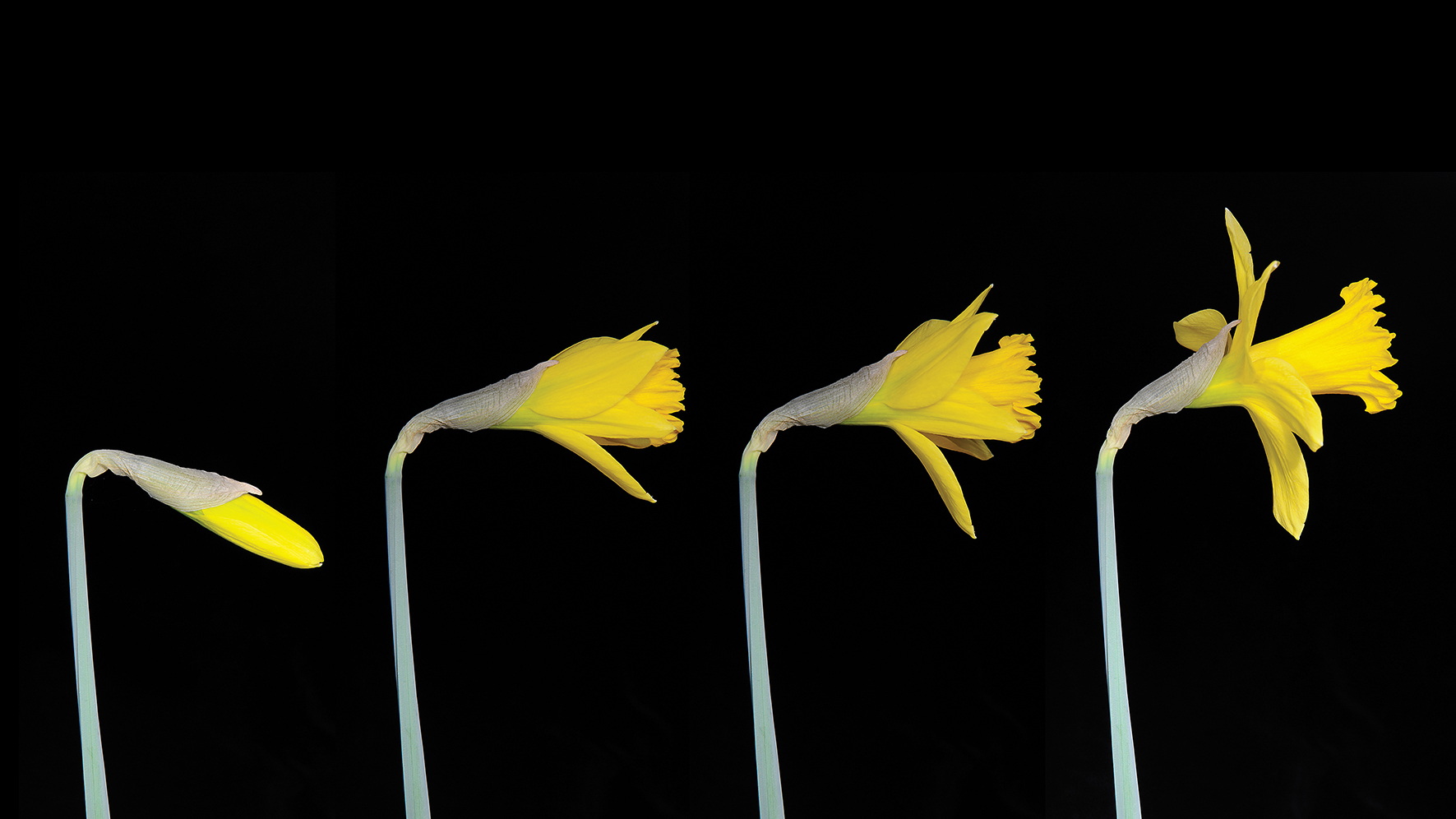“Advanced Travel Time-Lapse Tutorials
Related Articles Advanced Travel Time-Lapse Tutorials
- Capturing The World In Stunning Detail: 4K Travel Photo Tips And Accessories
- DSLR Travel Videography Gear: Packing The Essentials For Stunning Travel Videos
- Unleash Your Inner Explorer: GoPro Travel Photography Ideas To Capture Unforgettable Moments
- 4K Lightweight Camera Gear: The Ultimate Guide To Mobile Filmmaking
- GoPro Video Editing: Unleash Your Travel Story
Introduction
On this special occasion, we’re delighted to explore an engaging topic: Advanced Travel Time-Lapse Tutorials. Let’s embark on this journey insights that inform, inspire, and open new perspectives for our readers.
Table of Content
Advanced Travel Time-Lapse Tutorials
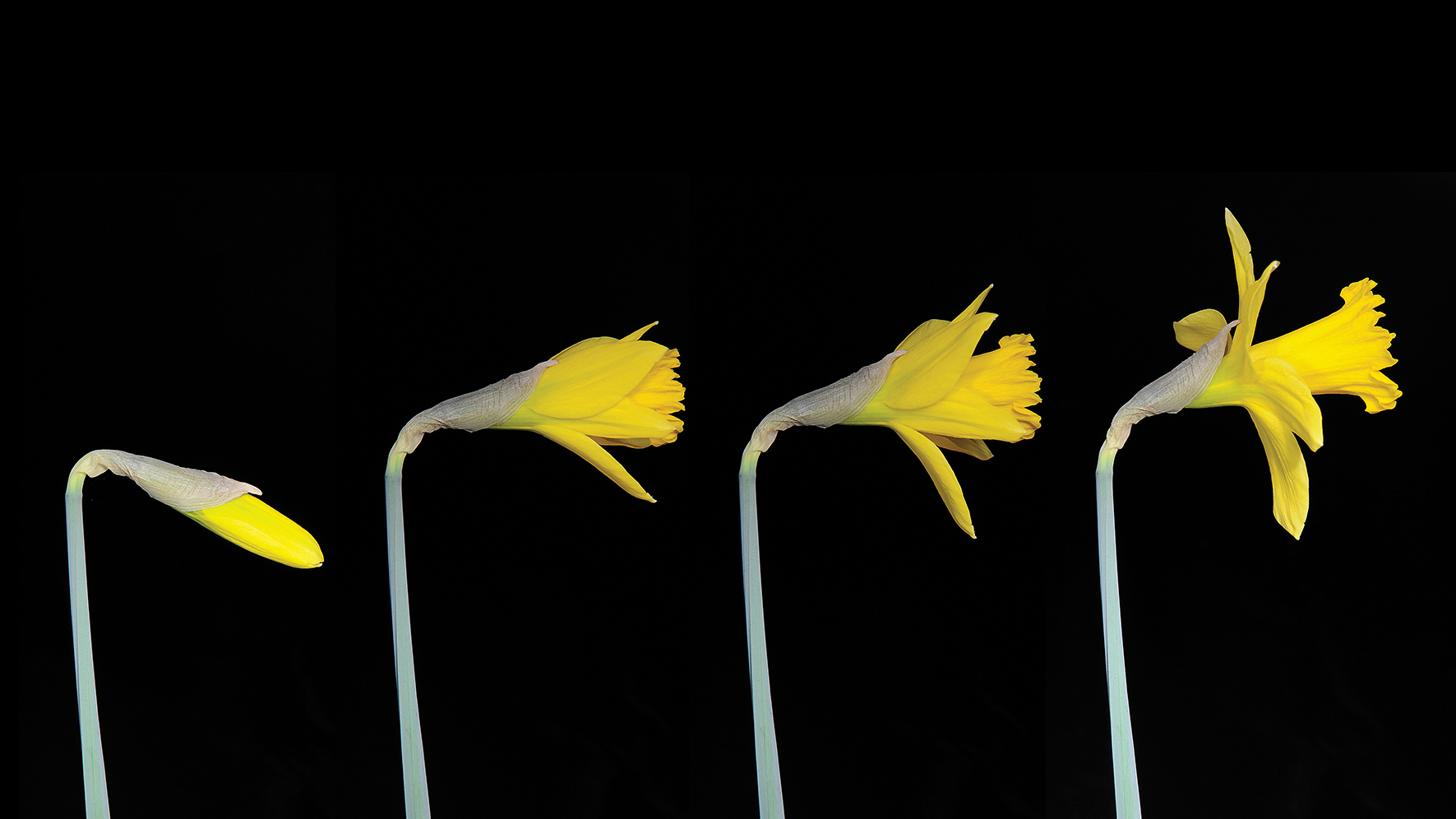
Travel time-lapse photography is a compelling way to capture the beauty and essence of a journey. By compressing hours, days, or even weeks into a few captivating seconds, you can showcase landscapes, cityscapes, and cultural experiences in a way that traditional photography simply can’t. While basic time-lapses are relatively straightforward, advanced techniques can elevate your travel time-lapses to a whole new level of artistry and professionalism.
In this comprehensive guide, we’ll explore some advanced travel time-lapse techniques that will help you create stunning visuals that truly capture the spirit of your adventures.
1. Mastering the Art of Motion Control
Motion control is a game-changer for time-lapse photography, allowing you to add smooth, dynamic movements to your shots. This can be achieved using specialized equipment like motorized sliders, pan/tilt heads, and dollies.
- Sliders: These devices allow you to create smooth horizontal or vertical movements during your time-lapse, adding depth and dynamism to your shots.
- Pan/Tilt Heads: These motorized heads enable you to pan and tilt your camera during the time-lapse, creating sweeping panoramic views or following a moving subject.
- Dollies: Dollies are wheeled platforms that allow you to move your camera smoothly along a track, creating complex and cinematic movements.
When using motion control, it’s crucial to plan your movements carefully and ensure they are subtle and consistent. Experiment with different speeds and directions to find what works best for your scene.
2. Incorporating Hyperlapse Techniques
Hyperlapse is a variation of time-lapse photography where the camera is moved a significant distance between each shot. This creates a dramatic sense of motion and perspective, making it perfect for capturing urban landscapes and architectural marvels.
To create a hyperlapse, you’ll need a stable tripod, a camera with manual controls, and a lot of patience. Here’s a step-by-step guide:
- Choose your location: Look for a scene with strong lines, interesting architecture, or a dynamic foreground element.
- Set up your tripod: Ensure your tripod is level and stable, as even slight movements can ruin your hyperlapse.
- Compose your shot: Frame your scene carefully, paying attention to composition and perspective.
- Take your first shot: Use manual settings to ensure consistent exposure and white balance.
- Move your camera: Move your camera a set distance (e.g., one foot) in a straight line.
- Use post processing stabilization: This is the most important step. Stabilizing the hyperlapse will make it look smooth.
- Repeat: Repeat steps 4-6 until you have enough frames for your time-lapse.
3. Tackling Day-to-Night Transitions (Holy Grail Time-Lapses)
Day-to-night transitions, also known as "holy grail" time-lapses, are among the most challenging but rewarding time-lapse techniques. They involve capturing the transition from daylight to night or vice versa, creating a stunning visual effect as the light changes dramatically.
The key to successful holy grail time-lapses is to maintain a consistent exposure throughout the transition. This requires adjusting your camera settings in real-time as the light changes.
Here’s a breakdown of the process:
- Set up your camera: Use a sturdy tripod and a camera with manual controls.
- Start shooting in daylight: Begin by setting your aperture, ISO, and shutter speed for the daylight conditions.
- Monitor your exposure: As the light begins to fade, monitor your exposure meter and adjust your settings accordingly.
- Adjust your aperture and ISO: If possible, try to adjust your aperture and ISO first, as these will have less impact on the overall look of your time-lapse.
- Adjust your shutter speed: If necessary, adjust your shutter speed to maintain a consistent exposure.
- Continue shooting into the night: Keep adjusting your settings as the light continues to fade, until you’re shooting in complete darkness.
4. Adding Dynamic Weather Elements
Weather can add drama and excitement to your travel time-lapses. Capturing clouds, storms, fog, or even snow can create stunning visual effects that elevate your time-lapses to a new level.
When shooting weather time-lapses, it’s essential to protect your equipment from the elements. Use a rain cover for your camera and tripod, and be prepared to move to a safer location if the weather becomes too severe.
Here are some tips for capturing dynamic weather elements:
- Clouds: Look for interesting cloud formations and use a wide-angle lens to capture the entire sky.
- Storms: Position yourself in a safe location and use a telephoto lens to capture lightning strikes and dramatic cloud movements.
- Fog: Fog can create a surreal and atmospheric effect. Shoot from a high vantage point to capture the fog rolling in and out of valleys.
- Snow: Snow can transform a landscape into a winter wonderland. Use a fast shutter speed to capture individual snowflakes falling.
5. Leveraging Post-Processing Techniques
Post-processing is an essential part of creating professional-quality travel time-lapses. Software like Adobe Lightroom, Adobe After Effects, and LRTimelapse can help you refine your images, remove flicker, and add visual effects.
Here are some key post-processing techniques for time-lapses:
- Color correction: Adjust the white balance, contrast, and saturation of your images to create a consistent look.
- Deflickering: Remove flicker caused by variations in exposure between frames.
- Stabilization: Stabilize your time-lapse to remove any unwanted camera movements.
- Adding motion blur: Add motion blur to create a smoother and more cinematic look.
- Grading: Color grading can dramatically alter the mood of your time-lapse.
6. Sound Design and Music
Sound design and music can have a profound impact on the overall impact of your travel time-lapses. Choose music that complements the visuals and enhances the emotional impact of your video.
Consider adding ambient sounds or sound effects to create a more immersive experience for the viewer. For example, you could add the sound of waves crashing on the shore, birds chirping in the forest, or city sounds.
7. Storytelling Through Time-Lapse
The best travel time-lapses tell a story. Think about the narrative you want to convey and plan your shots accordingly. Consider the following:
- Theme: What is the central theme of your time-lapse? Is it about the beauty of nature, the energy of a city, or the cultural richness of a region?
- Characters: Are there any people or animals that you want to feature in your time-lapse?
- Plot: What is the sequence of events that you want to capture? How does the scene change over time?
8. Advanced Editing Techniques
- Blending Time-Lapses: Combine multiple time-lapses shot at different locations or times to create a more complex and engaging narrative.
- Adding Visual Effects: Use visual effects like particle simulations, 3D animations, or compositing to add a touch of magic to your time-lapses.
- Creating Hybrid Time-Lapses: Combine time-lapse footage with real-time video to create a dynamic and engaging viewing experience.
9. Gear Considerations
- High-Quality Camera: A DSLR or mirrorless camera with manual controls is essential for capturing high-quality time-lapses.
- Sturdy Tripod: A stable tripod is crucial for keeping your camera steady during long exposures.
- Intervalometer: An intervalometer is a device that automatically triggers your camera’s shutter at set intervals.
- Motion Control Equipment: Motorized sliders, pan/tilt heads, and dollies can add smooth, dynamic movements to your time-lapses.
- External Power Source: An external battery pack or AC adapter can help you power your camera during long time-lapse shoots.
- ND Filters: Neutral density (ND) filters can help you control the amount of light entering your camera, allowing you to use longer shutter speeds in bright conditions.
10. Planning and Location Scouting
- Research: Research your destination and identify interesting locations and subjects to photograph.
- Scout: Visit your chosen locations in advance to plan your shots and determine the best time of day to shoot.
- Weather: Check the weather forecast and be prepared for changing conditions.
- Permits: Obtain any necessary permits or permissions before shooting in public places.
Conclusion
Advanced travel time-lapse photography is a challenging but rewarding art form. By mastering the techniques outlined in this guide, you can create stunning visuals that capture the essence of your journeys and transport your viewers to another world. Remember to practice, experiment, and never stop learning. With dedication and perseverance, you can create travel time-lapses that are truly unforgettable.