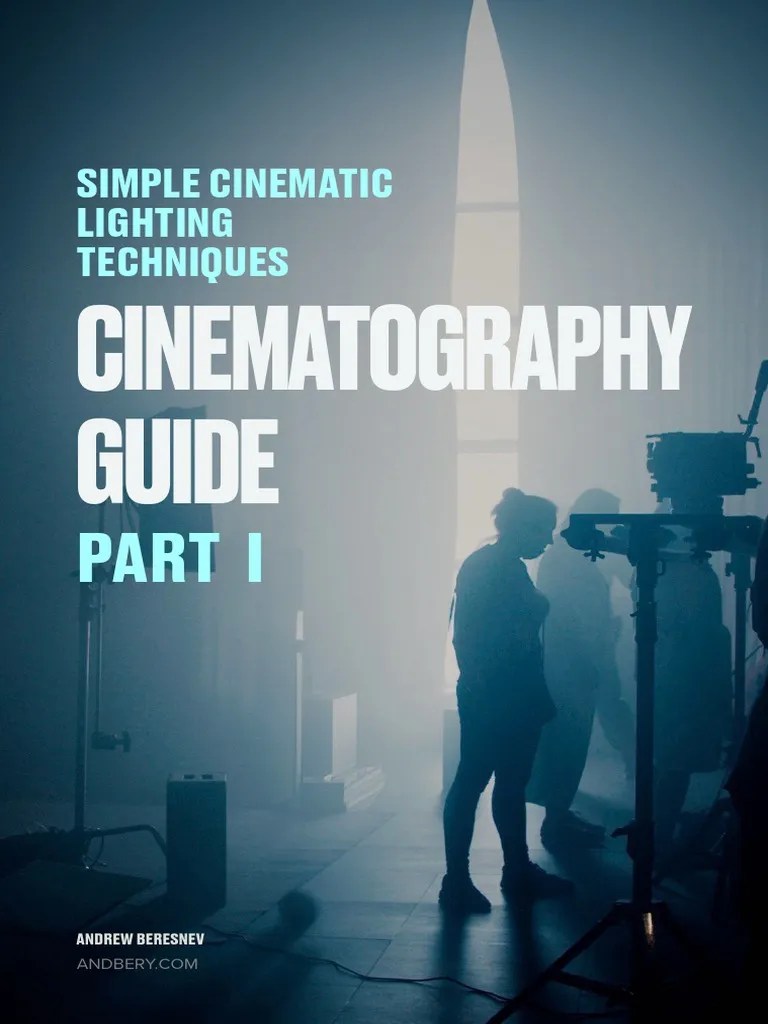“Essential Travel Photography Apps: Capture the World, One Pixel at a Time
Related Articles Essential Travel Photography Apps: Capture the World, One Pixel at a Time
- Level Up Your Travel Tutorials: Creative Video Editing Techniques To Inspire Wanderlust
- Elevating Perspectives: The World’s Most Stunning Destinations For Advanced Aerial Travel Shots
- Crafting Cinematic Travel Videos: A Comprehensive Checklist For Captivating Audiences
- Cinematic Travel Photography: Crafting Visual Stories On The Go
- Affordable Travel Time-Lapse Video Guide
Introduction
Today, we’re excited to unravel an engaging topic: Essential Travel Photography Apps: Capture the World, One Pixel at a Time. Join us as we navigate insights that inform, inspire, and open new perspectives for our readers.
Table of Content
Essential Travel Photography Apps: Capture the World, One Pixel at a Time
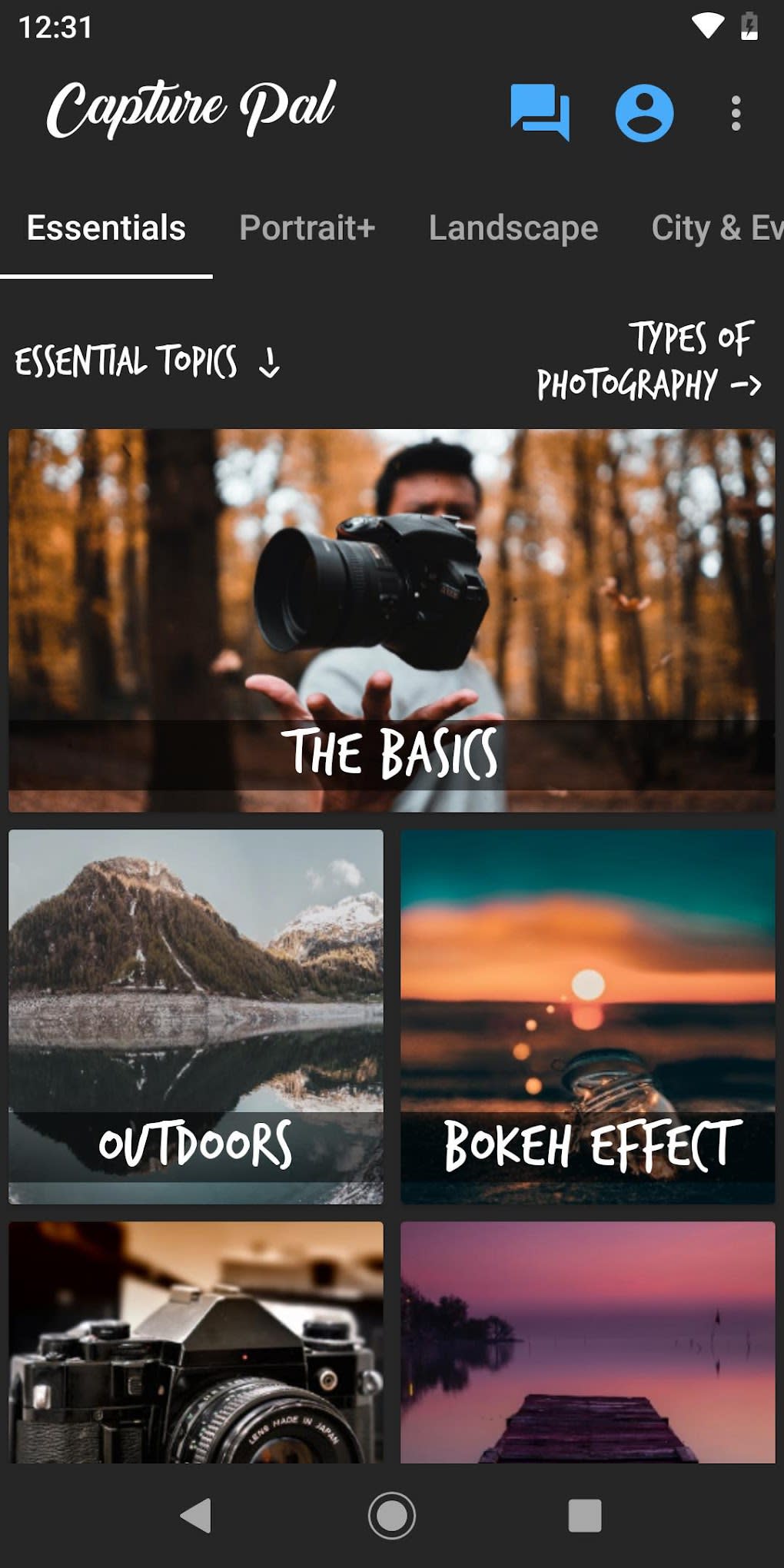
In the golden age of smartphone cameras, travel photography has become more accessible than ever. Gone are the days when lugging around heavy equipment was the only way to capture stunning travel memories. Today, a smartphone and a carefully curated selection of apps can transform your travel snapshots into captivating works of art.
This article delves into the essential travel photography apps that will empower you to plan, shoot, edit, and share your travel experiences with the world. Whether you’re a seasoned professional or a casual enthusiast, these tools will elevate your travel photography game.
I. Planning and Preparation Apps
Before you even pack your bags, a little planning can go a long way in ensuring you capture the best possible shots. These apps help you scout locations, predict weather, and optimize your shooting schedule.
-
PhotoPills: This is the Swiss Army knife of travel photography planning. PhotoPills offers a wealth of features, including:
- Sun and Moon Tracking: Precisely predict the position of the sun and moon at any time and location, allowing you to plan golden hour and blue hour shots with pinpoint accuracy.
- Planner Tool: Visualize the path of the sun and moon on a map, helping you find the perfect vantage point for your desired shot.
- Exposure Calculator: Calculate the optimal exposure settings for various scenarios, including long exposures and astrophotography.
- Depth of Field Calculator: Determine the depth of field for your lens and aperture settings, ensuring your subject is sharp and in focus.
- Time Lapse Calculator: Plan and calculate the settings for stunning time-lapse videos.
- Augmented Reality Views: See how the sun, moon, or Milky Way will align with your chosen location in real-time.
Price: Paid
Why it’s essential: PhotoPills is a comprehensive tool that empowers you to plan every aspect of your shoot, ensuring you’re in the right place at the right time.
-
The Photographer’s Ephemeris (TPE): Similar to PhotoPills, TPE focuses on sun and moon position planning. However, it offers a more streamlined interface and is particularly useful for landscape photographers.
- Key Features:
- Map-based interface for visualizing sun and moon positions.
- Golden hour and blue hour predictions.
- Sunrise and sunset times.
- Moonrise and moonset times.
- Elevation data for accurate calculations.
Price: Paid
Why it’s essential: TPE is a user-friendly alternative to PhotoPills, ideal for photographers who prioritize sun and moon planning.
- Key Features:
-
Weather Apps (e.g., AccuWeather, Weather Underground): Don’t underestimate the importance of reliable weather information. These apps provide accurate forecasts, including temperature, precipitation, wind speed, and cloud cover.
- Key Features:
- Hourly and daily forecasts.
- Radar maps.
- Severe weather alerts.
- Wind direction and speed.
- UV index.
Price: Free (with ads) or Paid (ad-free)
Why it’s essential: Weather can make or break a photo. Knowing what to expect allows you to adjust your plans and capture stunning images in any conditions.
- Key Features:
-
Google Maps/Maps.me: Offline maps are a lifesaver when you’re traveling in areas with limited or no internet access. Download maps of your destination beforehand to navigate, find points of interest, and discover hidden gems.
- Key Features:
- Offline map downloads.
- GPS navigation.
- Points of interest (restaurants, hotels, attractions).
- User reviews and ratings.
Price: Free
Why it’s essential: Offline maps ensure you never get lost and can always find your way to the best photo spots.
- Key Features:
II. Camera and Shooting Apps
While your smartphone’s built-in camera app is convenient, dedicated camera apps offer more control over your settings and unlock creative possibilities.
-
Adobe Lightroom Mobile: This app is a powerhouse for both shooting and editing. Its professional mode gives you complete control over:
- Manual Controls: Adjust ISO, shutter speed, aperture (on phones with variable aperture), white balance, and focus.
- RAW Capture: Shoot in DNG RAW format for maximum image quality and editing flexibility.
- Histogram: Monitor your exposure to avoid clipping highlights or shadows.
- Grid Overlays: Use grid overlays to compose your shots according to the rule of thirds or other compositional guidelines.
Price: Free (with limited features) or Paid (for full access)
Why it’s essential: Lightroom Mobile gives you DSLR-like control over your smartphone camera, allowing you to capture professional-quality images.
-
ProCamera: Another excellent camera app with a wide range of features, including:
- Manual Controls: Similar to Lightroom Mobile, ProCamera offers full manual control over exposure, focus, and white balance.
- RAW Capture: Shoot in RAW format for maximum image quality.
- Histogram: Monitor your exposure in real-time.
- Anti-Shake: Reduce camera shake for sharper images.
- Intervalometer: Capture time-lapse videos.
Price: Paid
Why it’s essential: ProCamera is a feature-rich camera app that provides advanced control and creative options.
-
VSCO: While primarily known as an editing app, VSCO also has a built-in camera with manual controls and a range of film-inspired presets.
- Key Features:
- Manual controls (focus, white balance, exposure).
- Film-inspired presets.
- Simple and intuitive interface.
Price: Free (with limited presets) or Paid (for full access)
Why it’s essential: VSCO is a great option for photographers who want a simple and stylish camera app with built-in editing capabilities.
- Key Features:
III. Editing Apps
Post-processing is an essential part of travel photography. These apps allow you to enhance your images, correct imperfections, and create a unique style.
-
Adobe Lightroom Mobile: As mentioned earlier, Lightroom Mobile is a powerful editing app in addition to being a great camera app. It offers a wide range of tools, including:
- Basic Adjustments: Control exposure, contrast, highlights, shadows, whites, blacks, and more.
- Color Adjustments: Adjust hue, saturation, and luminance for individual colors.
- Detail Adjustments: Sharpen your images and reduce noise.
- Selective Adjustments: Make adjustments to specific areas of your image using brushes and gradients.
- Presets: Apply pre-made editing styles with a single tap.
- Healing Brush: Remove unwanted objects from your photos.
Price: Free (with limited features) or Paid (for full access)
Why it’s essential: Lightroom Mobile is a comprehensive editing app that gives you complete control over your images.
-
Snapseed: A free and powerful editing app developed by Google. Snapseed offers a wide range of tools and filters, including:
- Basic Adjustments: Similar to Lightroom Mobile, Snapseed offers a full suite of basic adjustments.
- Selective Adjustments: Make adjustments to specific areas of your image using brushes and gradients.
- Healing Brush: Remove unwanted objects from your photos.
- Perspective Correction: Fix skewed lines and perspective issues.
- Text Tool: Add text to your photos.
- Double Exposure: Create artistic double exposure effects.
Price: Free
Why it’s essential: Snapseed is a free and versatile editing app that’s perfect for both beginners and experienced photographers.
-
VSCO: VSCO’s editing capabilities are centered around its film-inspired presets. These presets can give your photos a unique and stylish look.
- Key Features:
- Film-inspired presets.
- Basic adjustments (exposure, contrast, temperature).
- Grain and fade effects.
Price: Free (with limited presets) or Paid (for full access)
Why it’s essential: VSCO is a great option for photographers who want to quickly and easily apply stylish edits to their photos.
- Key Features:
-
TouchRetouch: This app specializes in removing unwanted objects from your photos. It’s perfect for cleaning up distracting elements in your travel shots.
- Key Features:
- Object removal tool.
- Line removal tool.
- Clone stamp tool.
Price: Paid
Why it’s essential: TouchRetouch is a lifesaver for removing distractions and creating cleaner, more polished images.
- Key Features:
IV. Sharing and Inspiration Apps
Once you’ve captured and edited your photos, it’s time to share them with the world and find inspiration from other photographers.
-
Instagram: The go-to platform for sharing visual content. Use Instagram to showcase your travel photos, connect with other photographers, and discover new destinations.
- Key Features:
- Photo and video sharing.
- Stories.
- Reels.
- Hashtags.
- Direct messaging.
Price: Free
Why it’s essential: Instagram is the ultimate platform for sharing your travel photos and connecting with a global community of photographers.
- Key Features:
-
Flickr: A long-standing photo-sharing platform that’s popular among professional and enthusiast photographers. Flickr offers high-resolution image storage and a supportive community.
- Key Features:
- High-resolution image storage.
- Groups and forums.
- Explore page.
Price: Free (with limited storage) or Paid (for unlimited storage)
Why it’s essential: Flickr is a great option for photographers who want to showcase their work in high resolution and connect with a dedicated community.
- Key Features:
-
Pinterest: A visual discovery engine that’s perfect for finding travel inspiration and planning your next adventure. Create boards to save your favorite travel photos and ideas.
- Key Features:
- Visual search.
- Boards for organizing ideas.
- Pin saving.
Price: Free
Why it’s essential: Pinterest is a great source of travel inspiration and a useful tool for planning your trips.
- Key Features:
V. Other Useful Apps
-
Google Translate: Essential for communicating in foreign countries. Use Google Translate to translate text, speech, and even images.
- Key Features:
- Text translation.
- Speech translation.
- Image translation.
- Offline translation.
Price: Free
Why it’s essential: Google Translate helps you overcome language barriers and communicate with locals.
- Key Features:
-
Currency Converter Apps: Keep track of exchange rates and easily convert prices when traveling abroad.
Price: Free
Why it’s essential: Avoid overpaying and manage your budget effectively.
Conclusion
These essential travel photography apps will empower you to capture stunning images, plan your shoots effectively, edit your photos like a pro, and share your travel experiences with the world. Download these apps, experiment with their features, and discover the tools that best suit your style and workflow. With the right apps in your arsenal, you’ll be well-equipped to document your travels in a way that’s both creative and unforgettable. Happy shooting!